Achieving a Seamless Teams and SharePoint Integration with Workplace
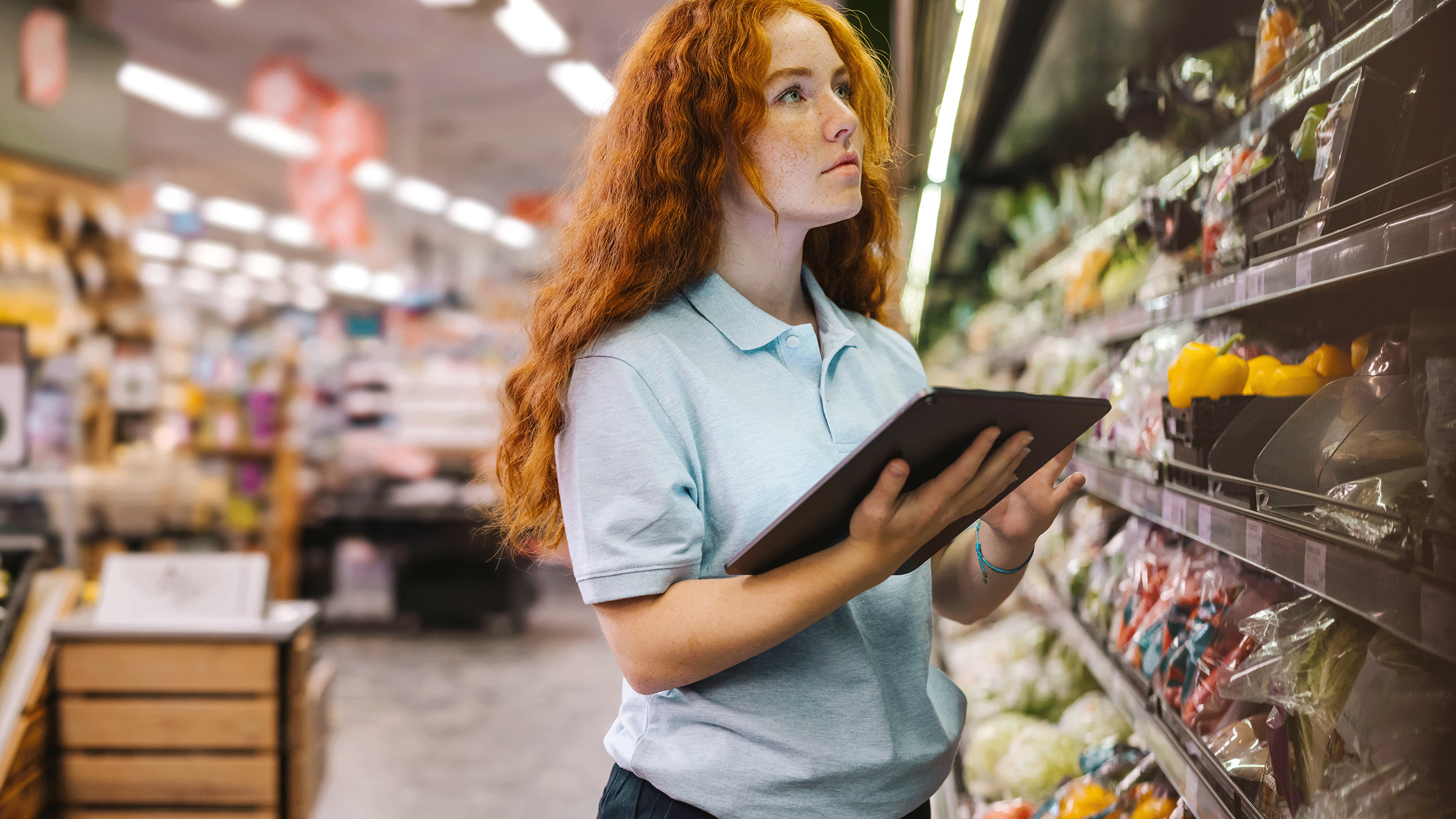
While Microsoft Teams, SharePoint and Workplace from Meta are powerful tools individually, together they significantly enhance employee communications and collaboration experience. In this blog, we explore why they work so well together and the benefits of creating a strategic Teams and SharePoint integration with Workplace, such as maximising your tech stack, getting better ROI from your existing channels and empowering your teams.
The world of enterprise collaboration software has expanded rapidly, giving companies more options for interacting, sharing knowledge and managing work. Microsoft Teams is currently a leading option on the market, reaching over 270 million active monthly users in 2022. Workplace from Meta has enjoyed fast adoption in recent years (a 40% increase in paid subscribers from 2020-2021), and the pandemic has understandably influenced this trend.
Teams and Workplace serve distinct purposes and getting the most from each platform requires leveraging their unique strengths. With Teams, you can collaborate across projects, getting work done. Workplace connects each employee and the entire company on a consumer-grade social platform. Together these two platforms create a unique and powerful working environment.
Why is it important to have Teams, SharePoint and Workplace from Meta working in harmony?
Traditionally companies have strived to meet their communication needs with a one-size-fits-all solution. However, with a proliferation of tools on the market, we are spoilt for choice and can select the tools which are best designed for the right purpose.
Workplace from Meta is great for connecting an entire business with a social tool and giving all members of the company a voice. Microsoft suite products are best for getting work done and in particular SharePoint is a great way to date stamp, retain and update work information.
Therefore, a Microsoft Teams and SharePoint integration with Workplace enables you to connect these tools, streamline activities and achieve more efficient and effective communication and collaboration, with the capabilities of each solution available in one place.
Key benefits of a Teams integration with Workplace
For many businesses, Microsoft Teams is where work begins and is executed. Fully integrated into Microsoft’s powerful suite of products, Office 365, Teams creates an all-in-one location to connect and collaborate on projects in real time, including:
- Creating, sharing, editing and finding content
- Centralising projects in a single hub
- Calling and meeting project team members
Meanwhile, Workplace is a dedicated space for your people to connect, communicate and engage, filling the missing piece on how a business aligns more broadly – a question which has become even more crucial in the era of hybrid working. This includes:
- Keeping teams engaged via News Feeds, Groups and Tagging
- New and relevant content discovery for employees
- Providing a mobile-first employee experience
- Sharing information more widely across your company, breaking down silos
Connecting your work and community spaces with a Teams integration with Workplace enables you to enjoy the combined benefits of both platforms. It’s easy to implement and works in two simple ways, depending on if you’re a Teams admin or user. We outline how the Teams and Workplace integration works for both below.
For Teams admins, you can pin the Workplace integration to the Teams sidebar. With this in place, you can enjoy the following benefits:
- Showcase Workplace for everyone with a Teams instance
- See an abridged version of the Workplace News Feed, with the ability to view, interact and comment directly with posts from within Teams
- View posts marked as important at the top of your News Feed
For Teams users, you can add a Workplace group feed to a tab in a Teams channel. This enables you to highlight certain Workplace groups for those who are in that channel, pulling feeds from that group directly into a tab of the channel.
So, this integration encourages greater employee engagement and helps companies to ensure their staff learn about key news and updates in a clear and timely manner and stay up to date with the most relevant posts and content, all without having to switch between different channels.
Key benefits of combining SharePoint and Workplace
Microsoft SharePoint has evolved as a leading secure solution for document storage, co-authoring, version control and workflows.
Working together, SharePoint and Workplace from Meta can be the integrated solution to help users quickly and easily access any documents or data they need, with all content stored securely in SharePoint Online, making it easy to manage permissions at team or document level.
Why use an experienced Microsoft and Meta partner like Cocentric to customise your Teams and/or SharePoint integration with Workplace?
The key to an integration’s success is mapping the solutions and capabilities to your company’s (and its people’s) needs, goals and processes, to get the best out of the tools and their respective strengths.
Doing a Teams and/or Sharepoint integration with Workplace yourself can be a cumbersome and tricky process. And you can run into various problems, such as misalignment, access or security issues and other technical issues. To reduce these risks, save time and, ultimately, take a more strategic approach to the integrations, we suggest working with an experienced partner and solutions provider, like Cocentric.
Cocentric is a Workplace from Meta and a Microsoft partner, with experience delivering integration projects across hundreds of businesses. Working with an experienced partner can help you ask the right questions about how to use Teams, SharePoint and Workplace to their fullest extent, including:
- Establishing clear usage standards, such as defining the purpose and audience of each tool through surveys, workflow analysis and workshops within your business.
- Communicating your strategy to your team with role- and function-specific guidance on how to best use and make the most of the tools available to them.
- Cutting down on your implementation time - which, in turn, will reduce the impact on your teams during implementation and minimise risks.
- Bespoke and accessible training to help your team understand, enjoy and promote the use of these tools within your business.
Cocentric has also built custom tools that make these apps even more connected. We developed One Digital Workspace, the Microsoft 365 SharePoint intranet to connect your digital world in one place. By bringing together Teams, Workplace, email and LinkedIn, you can build easier pathways to knowledge, comms and applications to improve productivity, reduce operational costs and strengthen knowledge within your company.




