Which intranet type is the right intranet type?

Intranet projects often begin with a healthy debate over “which intranet type is right for us?”
In this blog we look at four different options to consider and provide guidance on whether it’s better to build or buy your solution. We’ll give you a concise and balanced view, with a list of positives and negatives for each one to help you to make the right decision for your company.
Which Intranet: Your Four Options
Many companies will have existing Microsoft SharePoint licenses. Therefore the typical four possible routes to take when working on an intranet project are:
- SharePoint as it stands
- Integrated SharePoint solution
- An ‘out-of-the-box’ intranet
- Custom built intranet
SharePoint Intranet as it stands
SharePoint allows you to hand-build your intranet to meet your needs. This web-based application enables you to configure how you store, organise, manage and share content across your business.
Positives:
- Your existing SharePoint licences mean no additional budget requirement.
- If you want one simple site, or many similar sites with a central hub, then it is easy to get going with SharePoint.
- The interface for site building and publishing are relatively easy to learn.
- All your content remains within Microsoft 356.
- You’ll work with a single supplier.
Negatives:
- SharePoint might feel free but it’s not. You’ll need to invest time and resources into planning, designing and building your own intranet. Don’t forget that you’re still paying Microsoft for licences too.
- You’ll need a level of understanding into access permissions and how these sync across all your associated sites.
- All SharePoint intranets look and feel very similar. There are options for changing colours but beyond this there are limitations on what can be done with design. This makes it challenging to develop your branding across your intranet.
- There’s a functionality limitation. If you need something it can’t do, the options are to build a solution or work with a partner.
- Maintaining the site and any bespoke elements will need internal resources.
- SharePoint is often considered to be clunky. As a result your employees may not successfully adopt it.
Cocentric recommends this intranet for:
Small companies (0-100) who are at the beginning of their intranet journey with a limited budget.
Integrated SharePoint Solution
When SharePoint isn't delivering the expected results, it is very common to look externally for an out of the box intranet. But, many people don't realise there's an option to add modules to your existing SharePoint instance to create a central, modern digital workspace for your employees.
Positives:
- Gives you the opportunity to enhance your existing SharePoint investment.
- Your content remains within the Microsoft 365 environment.
- You’ll have more scope for design and branding. Often employees don’t recognise that SharePoint is ‘behind’ this intranet type.
- User experience is improved by more functionality.
- You’ll have the flexibility to choose the modules that work best for you.
- A long-term solution giving room to grow with you.
- You’ll be working with an experienced partner who can support development.
Negatives:
- The amount of work required from IT varies, depending on the module you choose.
- An Integrated SharePoint Solution doesn’t have an ongoing roadmap. This means continuing to work with an experienced partner to evolve your platform.
Cocentric recommends this intranet for:
Companies looking to maximise their existing Microsoft licenses and enhance their overall employee experience and engagement. This intranet type also provides the option for customisation and flexibility of both features and budget spend.
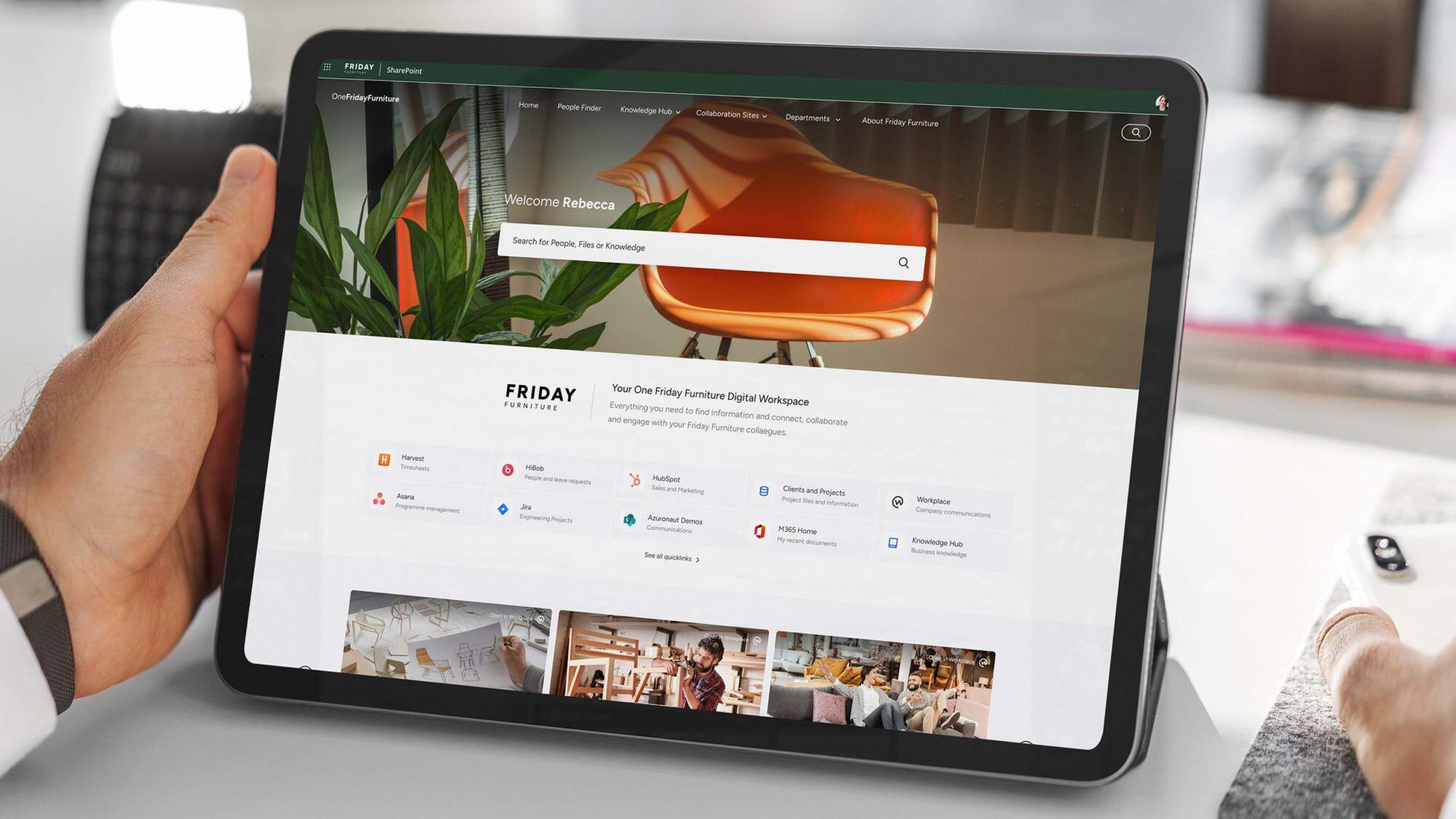
If this sounds like it might be the right route for you, we’d like to introduce you to One Digital Workspace. Maximise your SharePoint investment by selecting from a range of modules, designed and built to improve your employees digital experience.
At Concentric, we are the only vendor to integrate SharePoint and Workplace by Meta to produce a single digital entry point for your knowledge, communications and tools. It’s a cost effective way to improve your people’s productivity.
Out of the box Intranet:
An out-of-the-box intranet comes with pre-configured settings, templates and layouts. These intranets can work on top of SharePoint or sit as an independent digital workspace.
Positives:
- A one-size-fits-all model with the ability to be deployed quickly.
- Usually doesn’t need much input from IT or developers.
- You won’t need much expertise to oversee or manage it and the system tends to be user-friendly.
- You’ll have scope to develop branding.
- Allows for developing functionality, leading to improved user experience.
Negatives:
- May lack the specific features or capabilities that are important to your business.
- Potential that integration opportunities with other applications or systems are limited.
- Supplier decides on new features. This also means longer roadmaps.
- These limitations can lead to additional costs for your business if you need to source separate software to plug the gap.
Cocentric recommends this intranet for:
Companies who want to deploy their intranet quickly but with scope for branding. It’s also a good option if you haven’t got the capacity or IT expertise for managing and overseeing.
Custom Built Intranet:
Build your own intranet using SharePoint or a CMS (Content Management System).
Positives:
- It’s planned, built and deployed with your specific business needs in mind.
- You have complete control over both the design and the functionality.
- You can guarantee the exact features that your employees need.
- There are likely to be increased integration capabilities.
- For enterprise companies, the cost to scale can work out well when compared to intranets that need licenses per person.
Negatives:
- Slower deployment with a large increase in project timelines from start to go-live in comparison to other options.
- Significant dependence on IT for roll-out and ongoing support.
- Specifying your individual requirements is much more complex than choosing an off-the-shelf product.
- Potential for significant technical maintenance burden and a risk that maintenance doesn’t happen because the developers are no longer available.
Cocentric recommends this intranet for:
Enterprise companies with unique requirements that other options do not fit, and has the budget, time and resources to invest.
Summary:
Prior to deciding which intranet is the right for you, you need clarity on your long term intranet strategy and the role it will play in your digital landscape.
An intranet which creates a collaborative and easily accessible digital workplace is key to the development of your business culture. The right option will depend on the individual needs and circumstances of your company but should be driven by a focus on employee engagement.
Your stakeholders will need to understand that a modern intranet platform is much more than an ‘internal website’. It has the potential to evolve into an omni-channel communication management platform which can act as a digital gateway to everything employees need to operate effectively.




